Imagine two apps trying to chat.
They already agree on what to say (JSON-RPC messages), but they still need to pick how to deliver those messages—like choosing between passing sticky-notes, talking on the phone, or jumping onto a video call.
That "how" is called a transport mechanism.
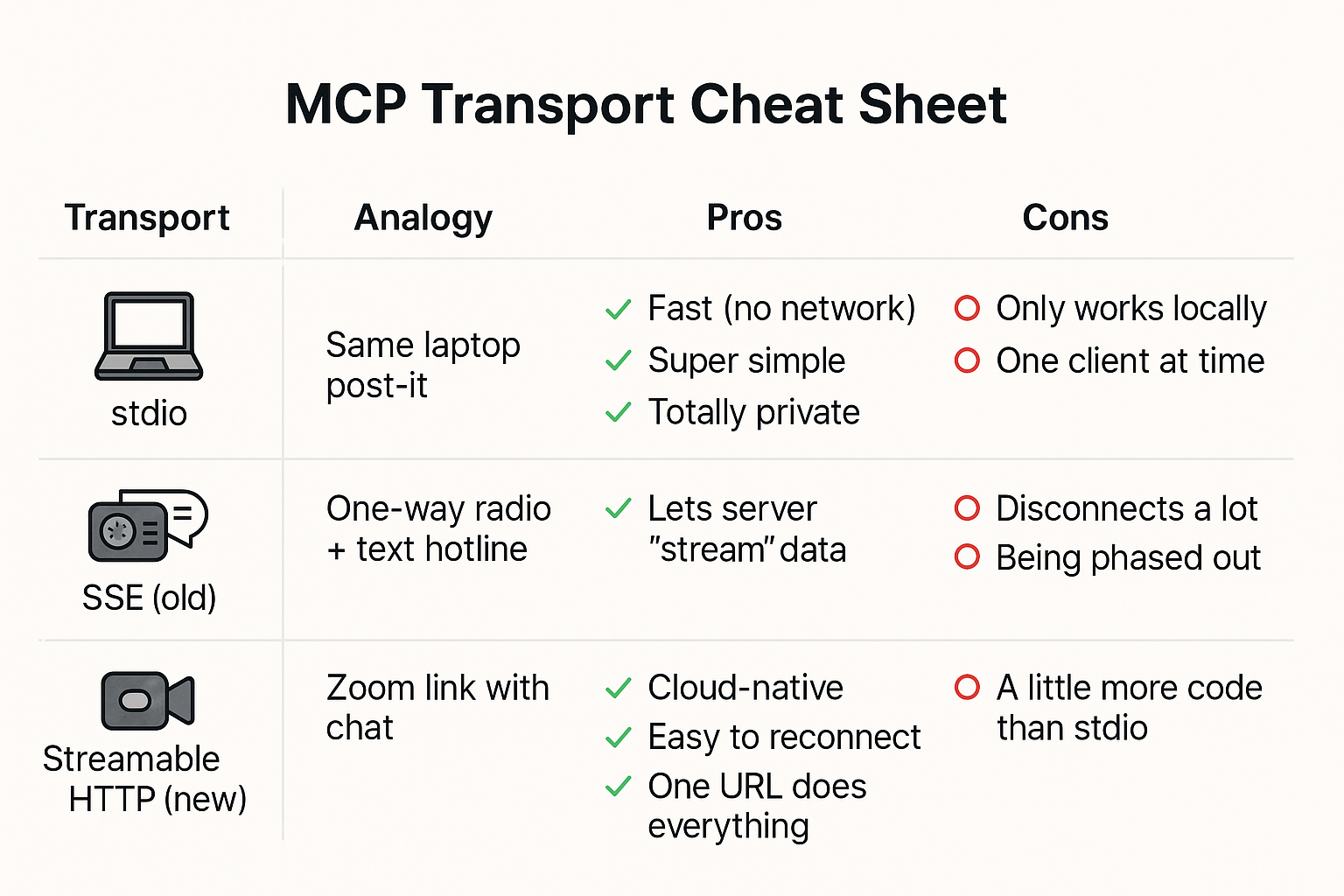
| Transport | Everyday Analogy (for Western life) | When It's Great | When It's Not |
|---|---|---|---|
|
stdio
|
Two programs sitting on the same laptop, sliding Post-it notes under the keyboard |
Fast (no network)
Super simple
Totally private
|
Only works locally
One client at a time
|
|
SSE
(old)
|
A one-way radio broadcast plus a text hotline on the side |
Lets a remote server "stream" data (like sports scores)
|
Disconnects a lot on serverless/cloud
Being phased out
|
|
Streamable HTTP
(new)
|
A Zoom link that starts with chat messages but can switch to live video |
Cloud-native, easy to reconnect
One URL does everything
|
A little more code than stdio
|
Pick the channel that matches where your app lives, and your MCP messages will arrive safe and sound.